The language of Criminal case game is supposed to be as your language in your Facebook account but if you want to change the language in the Criminal case game, please follow these steps:
1) Click on the icon at the top in right corner "Earth icon" next to message:

2) Choose a language and click on “OK”
The game will reload in the chosen language so you can continue playing
Another method to change the language in the Criminal case game:
Scroll down and go under the game screen, below the pictures of Magical Ride and My Shops. Click on the language drop-down list and choose your language
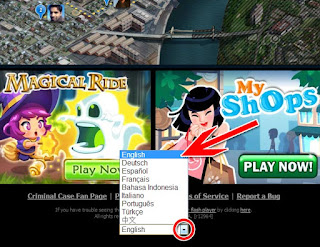
The game will reload in the chosen language so you can continue playing
1) Click on the icon at the top in right corner "Earth icon" next to message:

2) Choose a language and click on “OK”
The game will reload in the chosen language so you can continue playing
Another method to change the language in the Criminal case game:
Scroll down and go under the game screen, below the pictures of Magical Ride and My Shops. Click on the language drop-down list and choose your language
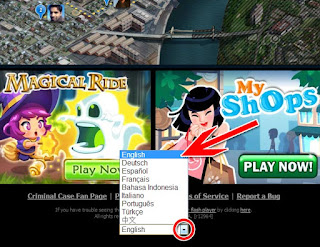
The game will reload in the chosen language so you can continue playing
